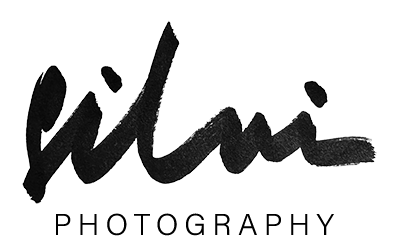Welcome back to the continuation of our series on building your brand as a photographer in the AI era. In our last article, “E-book: Starting Your Photography Business in the AI Era, Part Four: Building Your Brand I”, we explored the foundational aspects of creating a strong personal brand. Now, in “Creating a Portfolio: Tips on Selecting and Showcasing Your Work, Using AI Tools for Curation”, we delve into the next crucial step: crafting a compelling portfolio that highlights your unique style and attracts clients.
Creating a Portfolio: Tips on Selecting and Showcasing Your Work, Using AI Tools for Curation
A compelling portfolio is essential for any photographer looking to attract clients and showcase their unique style. In the AI era, leveraging advanced tools can streamline the curation process and enhance the presentation of your work. Here are some tips on selecting and showcasing your best images, incorporating AI tools to make your portfolio truly stand out.
Selecting Your Best Work – Focus on Quality Over Quantity
Curate Selectively: Choose only your best and most representative images. It’s better to have a smaller portfolio of stunning photos than a large collection of mediocre ones.
Consistency: Ensure that all the selected images reflect your unique style and expertise. Consistency in quality and style helps build a strong personal brand.
Showcase a Range of Skills
Diverse Subjects: Include a variety of subjects that highlight your versatility. For instance, if you specialise in portrait photography, feature different types of portraits such as candid, studio, and environmental.
Technical Mastery: Demonstrate your technical skills by including images that showcase your proficiency with lighting, composition, and post-processing.
Tell a Story
Narrative Flow: Arrange your photos in a sequence that tells a story or guides the viewer through a visual journey. This approach makes your portfolio more engaging and memorable.
Thematic Grouping: Group similar images together to create mini-series within your portfolio. This can be done by theme, colour scheme, or subject matter.
Seek Feedback
Peer Review: Share your portfolio with trusted peers or mentors to get constructive feedback. They can provide valuable insights on which images work best and which might need improvement.
Client Preferences: If you’ve worked with clients before, consider their feedback and preferences. Knowing what your clients appreciate most about your work can guide your selection process.
Showcasing Your Work
Create a Professional Website
User-Friendly Design: Ensure your website is easy to navigate, with a clean and professional design that highlights your images.
Responsive Layout: Optimise your website for different devices, including desktops, tablets, and smartphones. A responsive design ensures your portfolio looks great on any screen.
Fast Loading Times: Optimise images for web use to ensure fast loading times. Slow websites can deter potential clients.
Utilise Social Media Platforms
Instagram: Use Instagram to showcase your best work, engage with followers, and connect with potential clients. Utilise stories, IGTV, and reels to share behind-the-scenes content and updates.
Pinterest: Create boards to display different categories of your work, driving traffic to your website and increasing visibility.

Print Portfolios and Photo Books
High-Quality Prints: For face-to-face meetings and events, a printed portfolio or photo book can make a lasting impression. Ensure prints are of high quality and professionally bound.
Tangible Experience: A physical portfolio allows clients to see and feel the quality of your work, adding a personal touch to your presentations.
Using AI Tools for Curation
AI-Driven Image Selection
Automated Curation: AI tools like Adobe Sensei and Lightroom’s AI-powered features can help you select the best images from your collection. These tools analyse factors like composition, sharpness, and exposure to recommend the strongest photos.
Consistency Check: AI can ensure consistency across your portfolio by analysing and matching style elements such as colour tones and lighting conditions.
Smart Tagging and Organization
Metadata Management: Use AI to automatically tag and organise your photos based on subjects, locations, and other attributes. This makes it easier to find and group images when building your portfolio.
Keyword Suggestions: AI can suggest relevant keywords for each image, improving search ability and SEO on your website.
Enhancing Image Quality
AI Retouching: Leverage AI-powered retouching tools to enhance your images before adding them to your portfolio. Tools like Luminar GenExpand or Adobe Photoshop Generative Fill can automatically adjust lighting, remove blemishes, and enhance details with minimal manual effort.
Upscaling and Restoration: AI-based upscaling tools can improve the resolution of older or lower-quality images, ensuring all photos in your portfolio meet a high standard.



Analytics and Insights
Performance Tracking: Use AI analytics tools to track how viewers interact with your portfolio. Insights into which images receive the most views and engagement can help you refine your selection.
A/B Testing: Experiment with different layouts and image orders to see what resonates best with your audience. AI can help analyse the results and suggest optimizations.