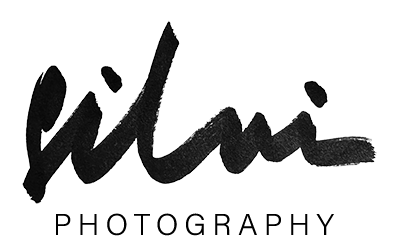So, in our last article, we explored “Creating a Portfolio: Tips on Selecting and Showcasing Your Work, Using AI Tools for Curation“, where we delved into the art of curating a compelling portfolio that truly stands out. We shared insights on selecting your best images, maintaining consistency, and leveraging AI tools to streamline the process.
Today, we’re shifting gears to discuss another critical aspect of your photography business: establishing a strong online presence. This is not just about having a beautiful portfolio but also about creating a professional website, effectively using social media, and optimizing your content for search engines (SEO) to attract clients. Your online presence is your digital handshake with potential clients, and it needs to be as firm and impressive as your portfolio.
In this comprehensive guide, we’ll walk you through the essential steps to building a powerful online presence. From choosing the right website platform and designing a user-friendly site to crafting engaging social media strategies and implementing effective SEO tactics, we’ve got you covered. Dive in and learn how to make your mark in the digital world, ensuring that your stunning photos get the visibility and recognition they deserve. Let’s get started!
Online Presence: Building a Website, Leveraging Social Media, and Using SEO to Attract Clients
Establishing a strong online presence is crucial for any photographer looking to attract clients and build their brand. This involves creating a professional website, effectively using social media, and optimising your content for search engines. Here’s a comprehensive guide to help you build a powerful online presence.

Building a Website
Choose the Right Platform
Website Builders: Platforms like Squarespace, Wix, and WordPress offer user-friendly templates and customization options ideal for photographers.
Portfolio Sites: Consider specialised portfolio sites like SmugMug, Format, or Zenfolio that cater specifically to photographers, providing tailored tools for showcasing your work.

Design and User Experience
Professional Layout: Use clean, minimalist designs that put the focus on your images. Avoid clutter and ensure that your site looks professional and visually appealing.
Responsive Design: Ensure your website is optimised for all devices, including desktops, tablets, and smartphones. A responsive design improves user experience and SEO.
Fast Loading Times: Optimise your images for web use to ensure your site loads quickly. Slow websites can frustrate users and hurt your search engine rankings.
For guidance on design and user experience, check out the wealth of tutorials available on YouTube. One particularly helpful video is Easily Improve Your Web Design (With Example), which offers practical tips and examples to enhance your website’s aesthetics and functionality.
Essential Pages
Home Page: Create a captivating home page with a selection of your best images and a clear call to action (CTA) inviting visitors to explore more or contact you.
Portfolio: Showcase your best work in an organised and easy-to-navigate portfolio. Use categories or collections to help visitors find what they’re looking for.
About Me: Write a compelling bio that tells your story, highlights your expertise, and explains what sets you apart. Include a professional photo of yourself.
Services: Clearly outline the services you offer, along with pricing if applicable. Make it easy for potential clients to understand what you provide.
Contact: Include a simple contact form, your email address, and any other relevant contact information. Make it easy for clients to reach you.
For more insights about essential pages, check out this helpful YouTube tutorial: The 7 Most Important Pages on Your Website.
Blog and Content Creation
Regular Updates: Maintain a blog to share behind-the-scenes stories, photography tips, client testimonials, and updates about your work. Regular updates keep your audience engaged and improve SEO.
SEO-Friendly Content: Write blog posts that answer common questions or address topics related to your niche. Use keywords naturally throughout your content to improve search engine visibility.
Leveraging Social Media
Choosing the Right Platforms
Instagram: Perfect for photographers due to its visual nature. Share your best work, behind-the-scenes shots, and engage with followers through stories and reels.
Facebook: Use Facebook to create a business page, share your portfolio, and connect with local communities and photography groups.
Pinterest: Create boards to showcase different aspects of your work. Pinterest is great for driving traffic to your website and reaching a broader audience.
Twitter: Share updates, engage in conversations, and connect with other photographers and industry professionals.
Content Strategy
Consistency: Post regularly to keep your audience engaged. Develop a content calendar to plan your posts in advance.
Engagement: Respond to comments, engage with followers, and participate in relevant conversations. Building a community around your work can lead to loyal clients.
Hashtags: Use relevant hashtags to increase the visibility of your posts. Research popular hashtags in your niche to reach a wider audience.
Visual Quality: Ensure that all images posted on social media are high quality. Consistent, high-quality visuals help build a strong, recognizable brand.
For more information on content strategy, be sure to watch this insightful YouTube video: Content Strategy 101.
Social Media Advertising
Targeted Ads: Use Facebook and Instagram ads to target specific demographics and interests. Promote your services, special offers, or new portfolio additions to reach potential clients.
Analytics: Monitor the performance of your social media posts and ads. Use insights to understand what works best and refine your strategy accordingly.
Using SEO to Attract Clients
Keyword Research
Identify Keywords: Use tools like Google Keyword Planner, Ahrefs, or SEMrush to identify keywords relevant to your photography niche. Focus on both broad and long-tail keywords.
Incorporate Keywords: Naturally incorporate these keywords into your website content, including page titles, headers, image alt texts, and blog posts.

On-Page SEO
Title Tags and Meta Descriptions: Craft compelling title tags and meta descriptions for each page on your site. These elements should include relevant keywords and entice users to click through to your site.
Header Tags: Use header tags (H1, H2, H3) to structure your content. This not only makes your content easier to read but also helps search engines understand the hierarchy of your information.
Image Optimization: Optimise your images by reducing file sizes without sacrificing quality, and use descriptive filenames and alt text to improve search engine indexing.
Backlinks and Off-Page SEO
Build Backlinks: Gain backlinks from reputable websites in the photography industry. Guest blogging, participating in industry forums, and collaborating with other photographers can help you earn valuable backlinks.
Local SEO: Optimise your site for local search by including your location in keywords (e.g., “New York wedding photographer”). Register your business with Google My Business and other local directories.
User Experience
Mobile Optimization: Ensure your website is mobile-friendly. A significant portion of web traffic comes from mobile devices, and search engines prioritise mobile-optimised sites.
Navigation and Structure: Make sure your site is easy to navigate, with a clear structure and intuitive layout. Good user experience can improve your search engine rankings.